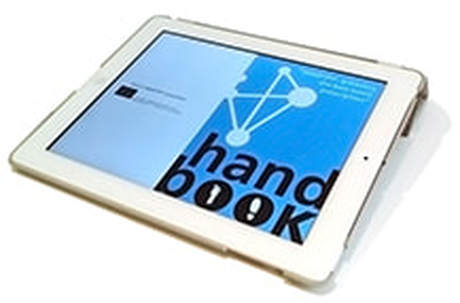|
This online handbook has been compiled by the LOGGED-ON teams to be primarily used with the In-service training courses in both Ireland (2017) and Norway (2018).
However the sessions shown in the handbook below are designed to be self-explanatory and can be used freely. Click here if you would like to download the handbook and print it off Enjoy and share! |
LOGGED-ON Online Handbook:
The sessions below have been carefully crafted to ensure that participants with varying grades of expertise in using technology in the classroom can follow the courses. All sessions have been tried and proved in the classroom using real teachers and learners.
SESSION 1: Engaging students using Web 2.0 tools
SESSION 2: Flipping the Classroom
SESSION 3: Demonstrations of best practice
SESSION 4: IT discussions
SESSION 5: Using Plickers in the classroom
SESSION 6: Creating a Google site and YouTube channel
SESSION 7: ePortfolios - Sharing student work
SESSION 8: Twitter in the classroom
SESSION 9: Capturing student creativity using Animaker and Canva
SESSION 1: Engaging students using Web 2.0 tools
SESSION 2: Flipping the Classroom
SESSION 3: Demonstrations of best practice
SESSION 4: IT discussions
SESSION 5: Using Plickers in the classroom
SESSION 6: Creating a Google site and YouTube channel
SESSION 7: ePortfolios - Sharing student work
SESSION 8: Twitter in the classroom
SESSION 9: Capturing student creativity using Animaker and Canva