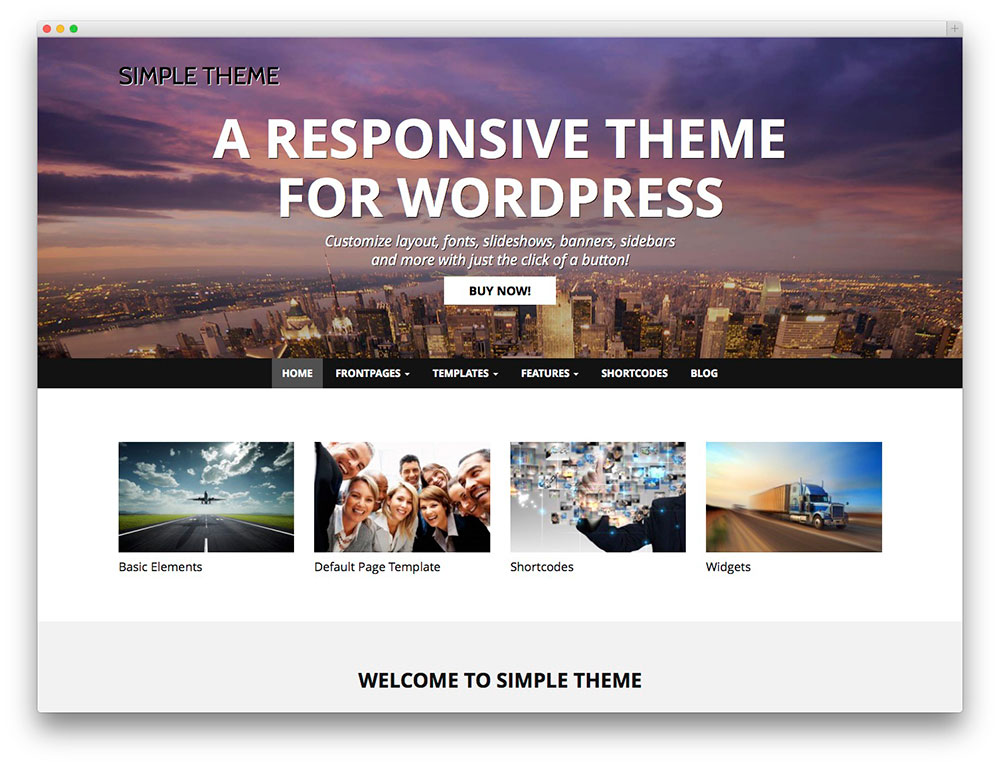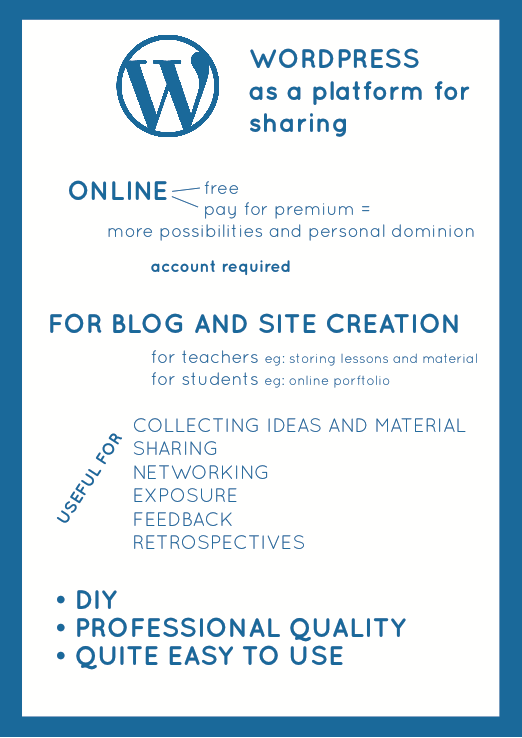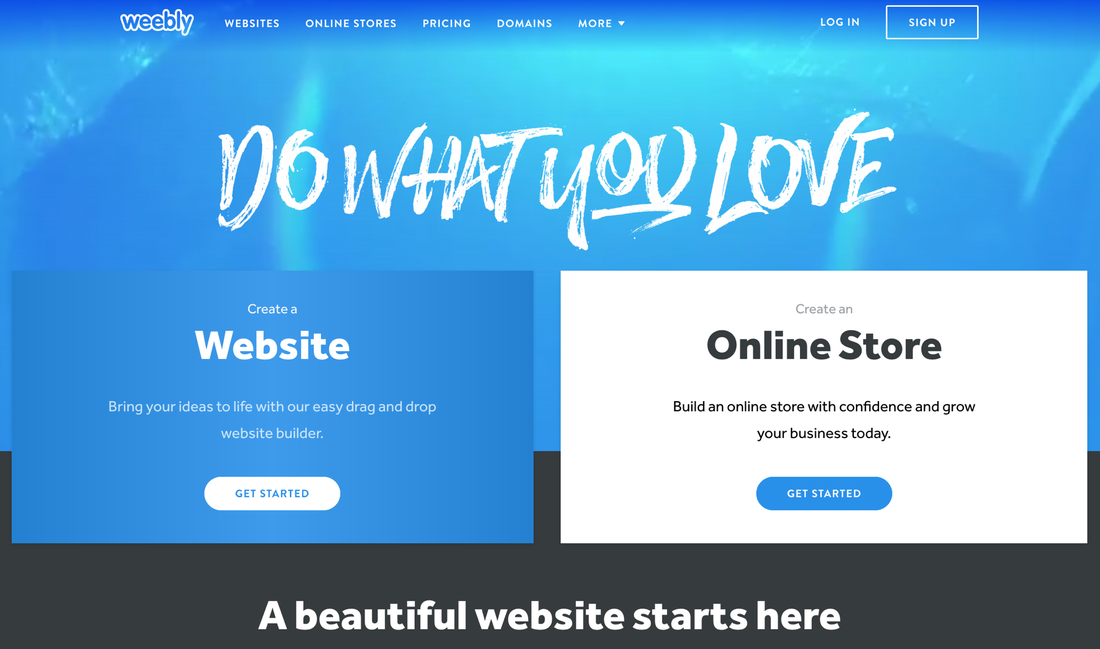Session 7: ePortfolios - showcasing student work
|
What is WordPress?
WordPress is a powerful blog/website platform that enables students to upload and display their work publicly, receive comments and feedback and share with each other. How using WordPress benefits teaching and learning: WordPress is a handy fast way to build a website online.The WordPress platform is modularised allowing plug-ins to be easily added enabling efficient and straightforward methods to deliver flipped classroom videos, quizzes, coursework and to communicate with students. The platform is user friendly and reasonably straightforward to set up, making it accessible to all. WordPress is a free software and is responsive so works across all devices, from desktop to smart phone. A step-by-step guide to setting up a WordPress website: Click here to get a step-by-step guide to setting up a WordPress website. You can also check out the video below that will help you get started with WordPress. |
Building a website with Weebly
Weebly is one of the most popular website platforms that is easy to use and update. There are many such platforms that require little or no prior web-design experience. Just choose your theme or template and add your content. The website can be as little or big as you want it to be.
To create an account, go to www.weebly.com and sign up. You will need to activate the account by confirming the email you receive. There are two types of accounts depending whether you want to have an online store (e-Commerce) or not.
A step-by-step guide to setting up a Weebly website:
Click here to get a step-by-step guide to setting up a Weebly website.
Weebly is one of the most popular website platforms that is easy to use and update. There are many such platforms that require little or no prior web-design experience. Just choose your theme or template and add your content. The website can be as little or big as you want it to be.
To create an account, go to www.weebly.com and sign up. You will need to activate the account by confirming the email you receive. There are two types of accounts depending whether you want to have an online store (e-Commerce) or not.
A step-by-step guide to setting up a Weebly website:
Click here to get a step-by-step guide to setting up a Weebly website.