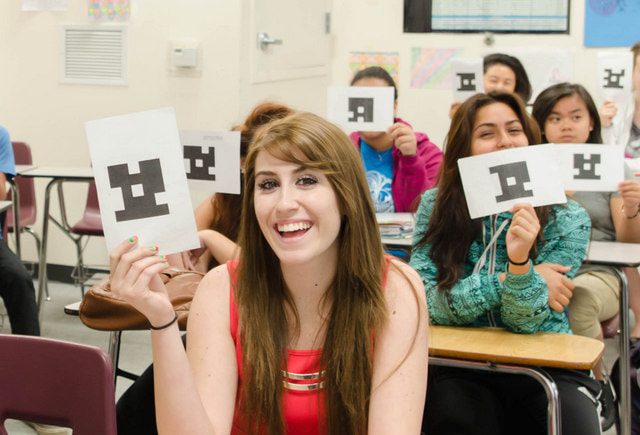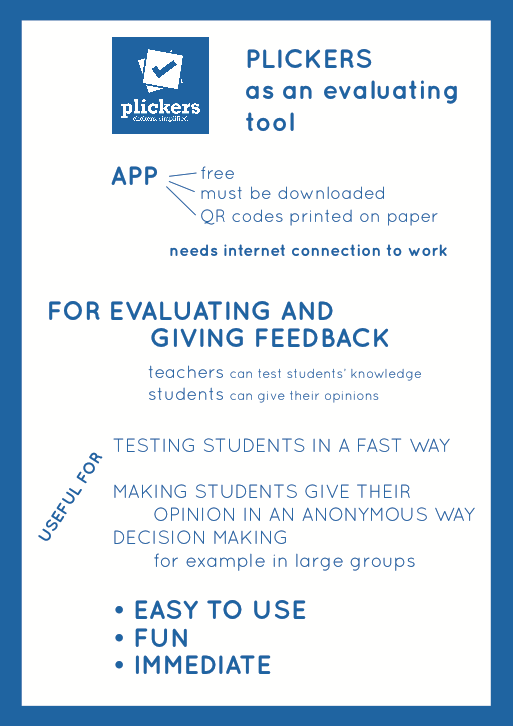Session 5: Using Plickers in the classroom
What is Plickers?
Plickers is an interactive live questioning tool.
Plickers is an interactive live questioning tool.
- Teachers can ask a quiz with up to 4 multiple choice answers a, b, c or d.
- The question (media allowed) is displayed on the white board.
- The student holds up a QR card with the correct answer positioned at the top.
- The teacher can quickly scan each card with an app on his/her phone.
- A graph of all the answers is immediately displayed on the whiteboard. The correct answer is highlighted in green.
- The teacher then has the option of displaying/hiding individual student answers
|
How using Plickers benefits teaching and learning:
|
Step-by-step guide to using Plickers:
Click here to follow the easy step-by-step guide on how to use Plickers in the classroom.
Click here to follow the easy step-by-step guide on how to use Plickers in the classroom.